
Panamax MB1000 1000VA Rack Mount Uninterruptible Power Supply (UPS)




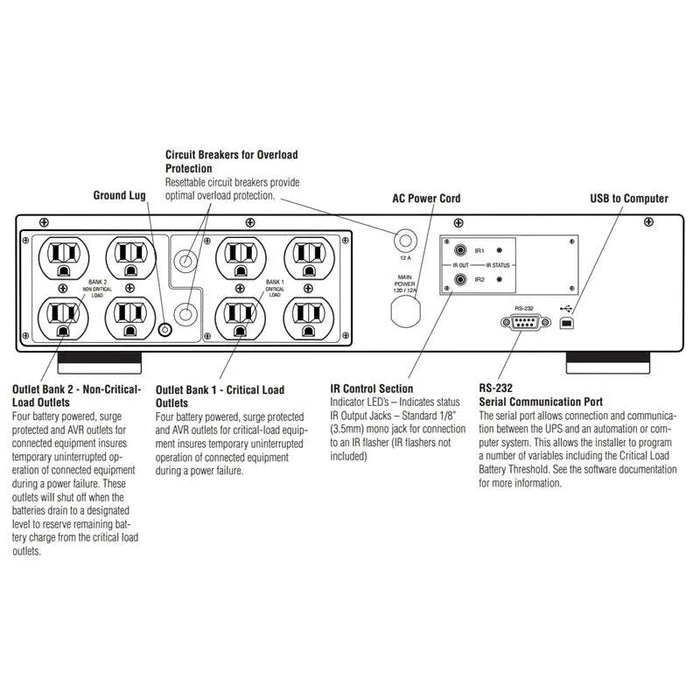
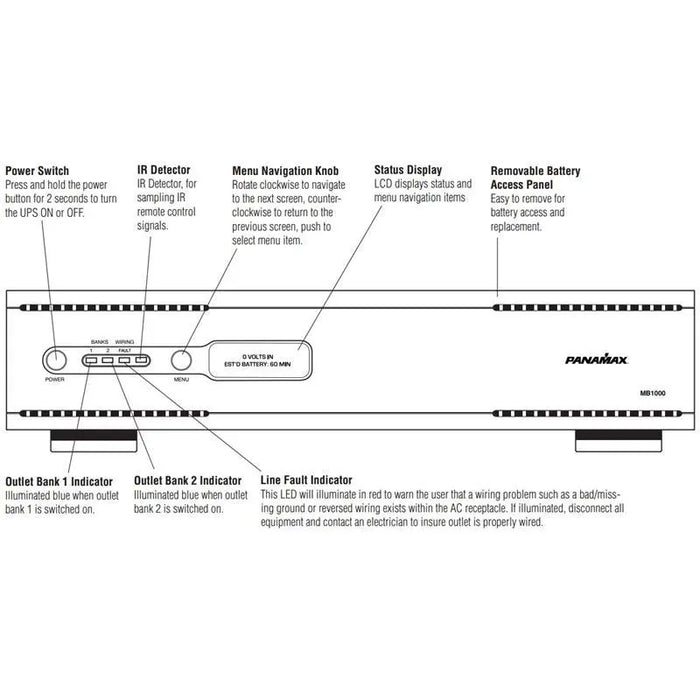
MB1000 prevents critical equipment from losing setup configuration, stored data and hard-disk crashes. Shuts off projection equipment via IR control to allow the projector bulbs to go through a proper cool-down cycle before shutting off.
Operating Modes
Normal Operation (Utility Power) Mode
When connected to a live power source, the MB1000 provides power and is ready to provide protection from under- and overvoltages.
Automatic Voltage Regulation (AVR) Mode
Sensitive AVR: when receiving input voltages of 99 VAC – 135 VAC, the MB1000 supplies a regulated voltage of 120 VAC ± 5 VAC.
Standard AVR: when receiving input voltages of 94 VAC – 142 VAC, the MB1000 supplies a regulated voltage of 120 VAC ± 10 VAC.
OFF: AVR is disabled. No voltage correction.
UPS Mode
In the event of a loss of power to the unit, over-voltage, or under-voltage, the MB1000 will function as a battery back-up. An audible alarm will sound and the display will indicate the fault as well as the number of minutes of battery life remaining.
Setup Mode
The setup menu allows the user to adjust several of the operating parameters of the unit.
Setup Menu Navigation
Clockwise (CW) rotation of the navigation dial advances the menu to the next item. If the menu is at the last item, SYSTEM INFO, return to Normal Operation Mode.
Counter clockwise (CCW) rotation of the navigation dial sendsthe menu to the previous item. If the menu is at the first item, DISPLAY BRIGHTNESS, return to Normal Operation Mode.
Pressing the navigation dial selects the current menu item. If there is no activity of the navigation dial for 60 seconds, the menu will automatically return to Normal Operation Mode.
Parameter Selection and Adjustment
CW rotation of the navigation dial INCREASES the selected parameter, or advances to the NEXT available value.
CCW rotation of the navigation dial DECREASES the selected parameter, or goes back to the PREVIOUS value. Pressing the navigation dial selects the current parameter value.
If there is no activity of the navigation dial for 60 seconds, return to Normal Operation Mode.
If the BACK parameter is selected, return to the menu item selection.
Display Brightness
Display Brightness adjusts the brightness of the display backlight.
Display Scroll Mode
If enabled, the display will automatically advance to the next screen every 5 or 10 seconds.
Display Sleep Mode
With Display Sleep Mode enabled, the Display will go to the lowest brightness setting (25%) after the designated time of inactivity of the Navigation Dial {30 SEC, 60 SEC }.
The display will return to the set brightness level upon entering Setup Mode, or UPS Mode.
Automatic Regulation Setup
Setup for Automatic Voltage Regulation parameters.
Outlet Bank 2 Setup
Adjusts the battery charge threshold in which Outlet Bank 2 is shut off to conserve power for the critical loads connected to Outlet Bank 1.
If set to OFF, Outlet Bank 2 will shut off immediately when the unit goes into UPS Mode.
IR1 Control Setup
IR1 Control Setup is a two-step process in which the IR remote control signal is sampled, and tested by outputting the learned signal on the output jack.
IR Output Delay
IR Output Delay is the time delay before outputting the IR signals on the IR output jacks after the unit goes into UPS mode.
IR Output Delay time starts at 0 sec, incremented in 5 sec intervals, with a maximum value of 60 sec.
Setup Buzzer Mode
Change the UPS BUZZER MODE to set it to on or off.
UPS Test Mode
UPS Test Mode places the unit in UPS Mode temporarily to verify that the UPS inverter can adequately supply the connected load.
System Info
Displays the brand, model number and firmware revision
Input
AC Power
UPS Output
California’s Proposition 65 protects California consumers by requiring special warnings for products that contain chemicals known to the State of California to cause cancer, birth defects or other reproductive harm where those products would expose consumers to such chemicals above certain threshold levels.
If a product description on this site directed you to this page, the warning for this item is:
Customers with a California billing or ship to address.
California implemented new guidelines for Proposition 65 warnings, effective August 30, 2018. These guidelines were applied to make the warnings more clear and reasonable.
Learn more from the California Office of Environmental Health Hazard Assessment (OEHHA) site here.
MB1000 prevents critical equipment from losing setup configuration, stored data and hard-disk crashes. Shuts off projection equipment via IR control to allow the projector bulbs to go through a proper cool-down cycle before shutting off.
Operating Modes
Normal Operation (Utility Power) Mode
When connected to a live power source, the MB1000 provides power and is ready to provide protection from under- and overvoltages.
Automatic Voltage Regulation (AVR) Mode
Sensitive AVR: when receiving input voltages of 99 VAC – 135 VAC, the MB1000 supplies a regulated voltage of 120 VAC ± 5 VAC.
Standard AVR: when receiving input voltages of 94 VAC – 142 VAC, the MB1000 supplies a regulated voltage of 120 VAC ± 10 VAC.
OFF: AVR is disabled. No voltage correction.
UPS Mode
In the event of a loss of power to the unit, over-voltage, or under-voltage, the MB1000 will function as a battery back-up. An audible alarm will sound and the display will indicate the fault as well as the number of minutes of battery life remaining.
Setup Mode
The setup menu allows the user to adjust several of the operating parameters of the unit.
Setup Menu Navigation
Clockwise (CW) rotation of the navigation dial advances the menu to the next item. If the menu is at the last item, SYSTEM INFO, return to Normal Operation Mode.
Counter clockwise (CCW) rotation of the navigation dial sendsthe menu to the previous item. If the menu is at the first item, DISPLAY BRIGHTNESS, return to Normal Operation Mode.
Pressing the navigation dial selects the current menu item. If there is no activity of the navigation dial for 60 seconds, the menu will automatically return to Normal Operation Mode.
Parameter Selection and Adjustment
CW rotation of the navigation dial INCREASES the selected parameter, or advances to the NEXT available value.
CCW rotation of the navigation dial DECREASES the selected parameter, or goes back to the PREVIOUS value. Pressing the navigation dial selects the current parameter value.
If there is no activity of the navigation dial for 60 seconds, return to Normal Operation Mode.
If the BACK parameter is selected, return to the menu item selection.
Display Brightness
Display Brightness adjusts the brightness of the display backlight.
Display Scroll Mode
If enabled, the display will automatically advance to the next screen every 5 or 10 seconds.
Display Sleep Mode
With Display Sleep Mode enabled, the Display will go to the lowest brightness setting (25%) after the designated time of inactivity of the Navigation Dial {30 SEC, 60 SEC }.
The display will return to the set brightness level upon entering Setup Mode, or UPS Mode.
Automatic Regulation Setup
Setup for Automatic Voltage Regulation parameters.
Outlet Bank 2 Setup
Adjusts the battery charge threshold in which Outlet Bank 2 is shut off to conserve power for the critical loads connected to Outlet Bank 1.
If set to OFF, Outlet Bank 2 will shut off immediately when the unit goes into UPS Mode.
IR1 Control Setup
IR1 Control Setup is a two-step process in which the IR remote control signal is sampled, and tested by outputting the learned signal on the output jack.
IR Output Delay
IR Output Delay is the time delay before outputting the IR signals on the IR output jacks after the unit goes into UPS mode.
IR Output Delay time starts at 0 sec, incremented in 5 sec intervals, with a maximum value of 60 sec.
Setup Buzzer Mode
Change the UPS BUZZER MODE to set it to on or off.
UPS Test Mode
UPS Test Mode places the unit in UPS Mode temporarily to verify that the UPS inverter can adequately supply the connected load.
System Info
Displays the brand, model number and firmware revision
test
California’s Proposition 65 protects California consumers by requiring special warnings for products that contain chemicals known to the State of California to cause cancer, birth defects or other reproductive harm where those products would expose consumers to such chemicals above certain threshold levels.
If a product description on this site directed you to this page, the warning for this item is:
Customers with a California billing or ship to address.
California implemented new guidelines for Proposition 65 warnings, effective August 30, 2018. These guidelines were applied to make the warnings more clear and reasonable.
Learn more from the California Office of Environmental Health Hazard Assessment (OEHHA) site here.
